
Free Version ( 免費版本 ): BL 1-Click Camera - Free ( BL 一鍵攝影機 - 免費 )
Payment Version ( 付費版本 ): BL 1-Click Camera ( BL 一鍵攝影機 )
This software will generate a camera preview window that will remain at the top of the phone screen.
此軟體會產生一個攝像預覽視窗, 此預覽視窗會保持在手機畫面的最頂端.Payment Version ( 付費版本 ): BL 1-Click Camera ( BL 一鍵攝影機 )
This software will generate a camera preview window that will remain at the top of the phone screen.
你可經由拖放移動預覽視窗使其與背景融合.
Through clicking on the preview window to take picture or start video recording.
經由點擊預覽畫面去拍照或啟動視頻錄製.
Use "Gallery" application to view pictures or play videos.
使用 "圖片庫" 應用程式去開啟照片或播放視頻錄製視頻.
Use "Gallery" application to view pictures or play videos.
使用 "圖片庫" 應用程式去開啟照片或播放視頻錄製視頻.
Don't use this software to do illegal things.
請勿使用此軟體做違法的事情.
Features ( 功能 ):
Blue Border ( 藍色邊框 )
One click: take picture / record video ( 點擊: 拍照 / 錄影 )
Long press: show control panel ( 長按: 顯示控制面板 )
Drag & Drop: move preview window ( 拖曳: 移動預覽視窗 )
In taking picture / recording video ( 拍照 / 錄影 中 )
One click: stop to record video ( 點擊: 停止錄影 )
Take picture / Record video ( 拍照 / 錄影 )
Camera Switch ( 前後鏡頭切換 )
Portrait / Landscape ( 直式 / 橫式 )
Preview Size ( 預覽視窗大小 )
Hide Control Panel ( 隱藏控制面板 )
Illustrate ( 說明 ):
Settings - Photo/Recording
( 設定 - 照片/錄影 )
Move preview windows through drag & drop
( 經由手指拖放來移動預覽視窗 )
Take picture or start video recording though clicking on the preview window
( 經由點擊預覽視窗來拍照或啟動視頻錄製 )
Show control panel though long press on preview window
( 經由長按預覽視窗來顯示控制面板 )
Blend into background though moving preview window
( 經由移動預覽視窗與背景融合 )
Move preview windows through drag & drop
( 經由手指拖放來移動預覽視窗 )
Take picture or start video recording though clicking on the preview window
( 經由點擊預覽視窗來拍照或啟動視頻錄製 )
Show control panel though long press on preview window
( 經由長按預覽視窗來顯示控制面板 )
Blend into background though moving preview window
( 經由移動預覽視窗與背景融合 )
If you have any suggestions/questions, welcome your letter.
如果有任何建議 / 問題, 歡迎你的來信.
Version ( 版本 ): 1.3.160619
1. Change application name ( 更改應用程式名稱 )
Version ( 版本 ): 1.1.140605
Version ( 版本 ): 1.2.150114
1. Fix minor bugs ( 修正一些錯誤 )
1. Upgrade Google libraries ( 更新 Google 程式庫 )
Version ( 版本 ): 1.0.140422
Version ( 版本 ): 1.0.140422
1. Fix minor bugs ( 修正一些錯誤 )
Version ( 版本 ): 1.0.140420
Version ( 版本 ): 1.0.140420
1. First Release ( 正式上架 )









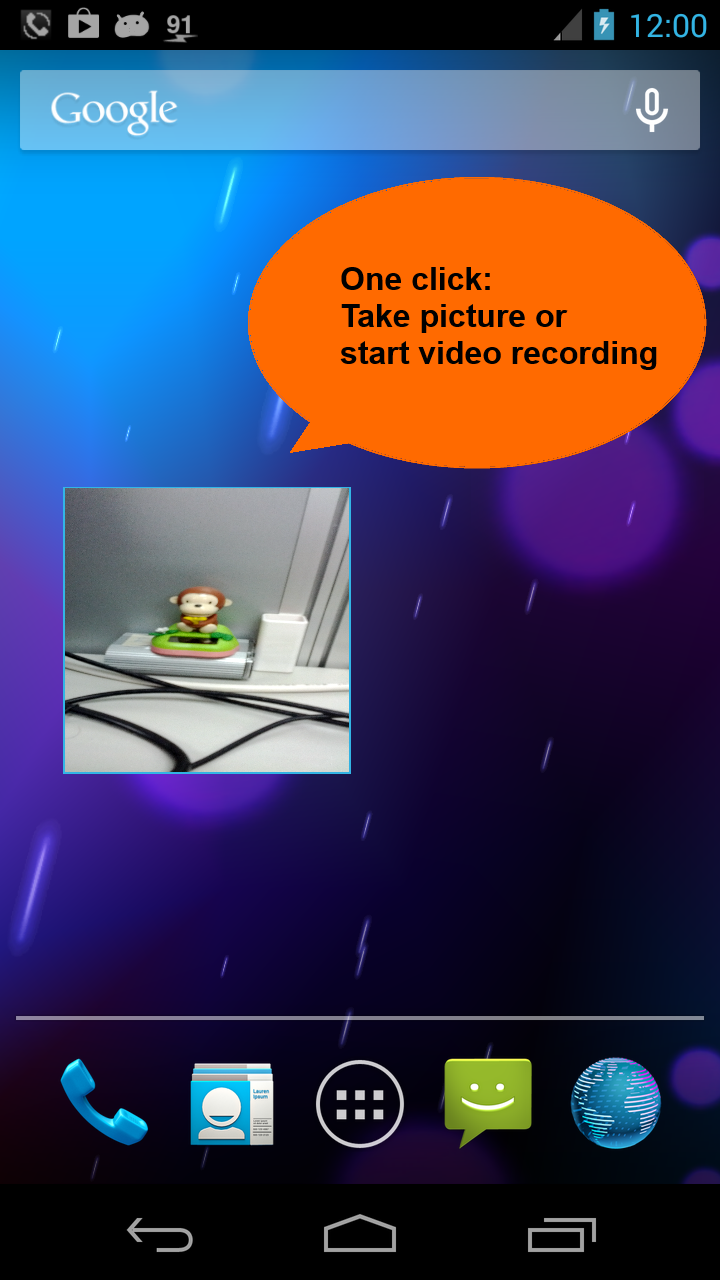


作者已經移除這則留言。
回覆刪除請問專業版錄影可以錄多久時間。買一次永久使用嗎?
回覆刪除我要連接針孔攝影機。
回覆刪除